Daniel Mensch
















Name: Dr. Daniel Mensch
Geboren: 30.07.1981 in Dresden, Deutschland
Familie: verheiratet, 3 Kinder
Wohnhaft in: Fallersleben (Wolfsburg), Deutschland
Mitglied im VDI
Dr.-Ing. (Dr.-Ing. Maschinenbau, Dipl.-Ing. Medientechnologie) mit 13 Jahren Erfahrung in der Lichtmesstechnik, Lichtsimulation, Optikentwicklung und Datenvisualisierung in der Automobilindustrie (Bentley Großbritannien, VW Deutschland, FAW-Volkswagen China). Überragende Fähigkeiten in der automatisierten Bewertung der Homogenität ortsaufgelöster Leuchtdichteverteilungen von 3-dimensionalen, leuchtenden Objekten aus allen relevanten Betrachtungsrichtungen. Forschung zur menschlichen Wahrnehmung der Leuchtdichte (cd/m2) und der Lichtstärke (cd).
Seit Mitte 2022 Solution Manager (nach SAFe 6.0, zertifizierter SPC) für die Mobility Services Solution der CARIAD.
Großes Interesse an iOS- und kamera-basierter Programmierung: Objective-C/Swift, SwiftUI, PTP/IP und MTP für Messungen (geometrisch, photometrisch), Testing (Helligkeit, Leuchtdichte, Gleichmäßigkeit) und Freizeit (Fotografie, Bildbearbeitung).
Berufserfahrung
| Seit 08/2022 | Solution Manager Mobility Services ("Product-/Portfolio-Management (Agile) Lead"), CARIAD SE (Volkswagen AG), Digital Platform, www.cariad.technology |
| 07/2020 - 07/2022 | Product Owner, CARIAD SE (Volkswagen AG), Digital Platform, www.cariad.technology |
| 07/2019 - 06/2020 | Product Owner IT, Volkswagen AG, IT Solutions Consumer, Connected Car, www.volkswagen.de |
| 05/2017 - 06/2019 | Leitung Unterabteilung Komponentenerprobung und virtuelle Absicherung (Außenbeleuchtung), Volkswagen AG, Aufbau-Entwicklung, Licht und Sicht, www.volkswagen.de |
| 08/2014 - 04/2017 | Experte Lichtumfänge/Fachliche Führung (Front, Heck, Innen, Ambiente, Optikauslegung, Lichtsimulation und Visualisierung), China, FAW-Volkswagen Automotive Co., Ltd., Elektrikentwicklung, Licht und Sicht, www.faw-vw.com |
| 12/2009 - 07/2014 | Lichttechniker (Softwaremethodenentwicklung, Optikauslegung, Lichtsimulation und Visualisierung), Volkswagen AG, Aufbau-Entwicklung, Licht und Sicht, www.volkswagen.de |
| 06/2008 - 09/2008 | Lichttechniker (Konstruktion, Optikauslegung, Lichtsimulation und Visualisierung), Bentley Motors, Electrical Engineering, Exterior Lighting, www.bentleymotors.com |
Nebentätigkeiten
| Seit 12/2013 | Softwareentwickler (Auftragsentwicklung und Wartung einer Softwarebibliothek zur kabellosen Steuerung von Spiegelreflexkameras über ein iOS-Gerät) |
| 02/2006 - 12/2016 | Softwareentwickler im Bereich Datenbankanwendungen und iPhone-/iPad-App-Entwicklung der Firma Reimann & Mensch Infotainment GbR |
| 03/2001 - 11/2007 | Zeichner (2D, AutoCAD) der Firma gocht & mensch ingenieure gbr |
| 03/2006 - 09/2006 | Fachpraktikum (Erweiterung und Optimierung einer Software zur Auswertung und Bewertung von Lichtstärkeverteilungskurven) bei der Volkswagen AG, Aufbau-Entwicklung, Licht und Sicht |
| 08/2004 | Pflichtpraktikum als Techniker (Wartung und Reparatur von Großkopiersystemen) bei Spisla Büroorganisation Suhl |
| 03/2000 - 09/2004 | Leiter der star4ce, einer Vereinigung zur Förderung junger Bands in Sachsen |
| 07/2002 | Freiwilliges Praktikum als Techniker bei Radio Neon 104,25 MHz des SAEK - Sächsischen Ausbildungs- und Erprobungskanals |
| 08/2001 - 06/2002 | Zivildienst in der Teamvorbereitung beim Deutschen Roten Kreuz in Dresden |
Bildung
| 12/2007 - 05/2012 | Promotion: "Untersuchungen zur Bewertung der Gleichmäßigkeit von Kfz-Signallichtfunktionen" (Kurzfassung, Inhaltsverzeichnis, Doktorarbeit), Volkswagen AG, Aufbau-Entwicklung, Licht und Sicht, Note: magna cum laude | |
| 10/2002 - 11/2007 | Studium: Medientechnologie mit Vertiefungsrichtung Audiovisuelle Technik, Nebenfächer: Lichttechnik, Farbe und Technische Optik, Technische Universität Ilmenau, Diplom, Note: 1.9 | |
| 04/2007 - 10/2007 | Diplomarbeit: "Automatische Optimierung in der lichttechnischen Auslegung von Kfz-Außenbeleuchtung" (Kurzfassung, Inhaltsverzeichnis), Volkswagen AG, Aufbau-Entwicklung, Licht und Sicht, Note: 1.2 | |
| 10/2006 - 03/2007 | Studienarbeit: "Untersuchungen zur Erkennung und Bewertung von Inhomogenitäten der peripheren Scheinwerferfunktionen" (Inhaltsverzeichnis), Volkswagen AG, Aufbau-Entwicklung, Licht und Sicht, Note: 1.3 | |
| 09/1992 - 07/2001 | Abitur: Vitzthum Gymnasium in Dresden, Note: 2.9 | |
Weiterbildungen
| 09/2023 | SAFe 6 SPC, certified - Leading SAFe + Implementing SAFe (4.5 Tage) |
| 08/2021 | SAFe 5 Architect, certified (3 Tage) |
| 04/2021 | SAFe 5 Product Owner / Product Manager, certified (2 Tage) |
| 11/2019 | Leading SAFe 4 (2 Tage) |
| 08/2019 | Risikomanagement (1 Tag) |
| 12/2018 | Ersthelfer-Training (1 Tag) |
| 07/2018 | Hochvolt-Sensibilisierung (1 Tag) |
| 06/2018 | Konfliktmanagement (2 Tage) |
| 04/2018 | cPlace - Projektmanagement (2 Tage) |
| 05/2017 | Code of Conduct - Verhaltensgrundsätze (1 Tag) |
| 05/2017 | Informationsklassifikation (1 Tag) |
| 12/2016 | Führungskräfte-Basis-Qualifizierung (11 Tage) |
| 08/2016 | Hochvoltfahrzeug-Sensibilisierung - Elektrisch unterwiesene Person (1 Tag) |
| 07/2014 | Interkulturelles Training China (2 Tage) |
| 06/2014 | Unternehmerisch Denken und Handeln (4 Tage) |
| 03/2014 | CAN-Bus im Fahrzeug (4 Tage) |
| 12/2013 | Erfolgreich reden und arbeiten (3 Tage) |
| 11/2013 | Selbstverständlich verständlich: Rhetorik (1,5 Tage) |
| 03/2012 | Basisseminar Selbstverantwortung/-management (5 Tage) |
| 06/2011 | Kfz-Elektronik, Aufbaukurs (4 Tage) |
| 08/2010 | CATIA V5 SPEOS (4 Tage) |
| 03/2010 | MATLAB/Simulink/Stateflow Modelle erstellen (2 Tage) |
| 10/2009 | CATIA V5 Freiformflächen FSS-FSO-GSO (3 Tage) |
| 02/2009 | CATIA V5 Knowledgeware (3 Tage) |
| 01/2009 | CATIA V5 Functional Molded Part (2 Tage) |
| 05/2008 | OPTIMUS-Schulung (3 Tage) |
| 04/2008 | Präsentation und Selbstmarketing (2 Tage) |
| 04/2008 | CATIA V5 GSD (5 Tage) |
| 12/2007 | CATIA V5 Basis (5 Tage) |
| 07/2007 | LucidShape Training (2 Tage) |
Softwarekenntnisse
Programmier-/Skriptsprachen: Swift, Objective-C, MATLAB, HTML5, PHP, MySQL, LucidShell
Simulation (CAx): Synopsys LucidShape/LucidDrive, Optis SPEOS CAA
(Daten-) Visualisierung: Wireshark, Cocoa Packet Analyzer, MathWorks MATLAB, Autodesk Maya, Autodesk (Pi-VR) VRED
Sprachkenntnisse
Englisch: Level C1
Chinesisch: Grundkenntnisse
Spanisch: Grundkenntnisse (Duolingo, Streak since 13.04.2024 ongoing)
Latein: Latinum
Deutsch: Muttersprache
Privates
Unterstützung meiner Tochter auf ihrem Weg bei The Voice Kids 2025: Cataleya - Schrei nach Liebe
Gesangs- und Klavierunterricht (Jazz), 02/2010-08/2013
Keyboarder und Sänger der Band "LUST - Licht und Sicht Tanzkapelle", 02/2008 - 08/2012
Keyboarder der Dresdner Band "Audioprojekt Die Stars", über 100 Konzerte (komplette Liste), 10/1998 - 07/2017
Musikalische Weiterbildung: Gesangs- und Klavierunterricht, diverse kurzzeitige Musikunternehmungen
Technische und organisatorische Arbeit beim Studentenfernsehen Ilmenau, 10/2004 - 01/2006
Radfahren, Fitness und Laufen als körperlicher Ausgleich
Reisen: Europa, Asien (China, Hongkong, Macau, Hainan, Südkorea, Indonesien, Thailand, Vietnam, Kambodscha, Kuala Lumpur, Singapur), Nordamerika (Arizona, New York, Virginia, Michigan), Afrika (Kenia, Tunesien, Namibia), Australien (Sydney, Melbourne, Tasmanien, Neuseeland)
Programmieren (XCode, Swift, Objective-C, SwiftUI, React, Wireshark, HTML/PHP/MySQL/jQuery)
Smarthome Dashboard
Anbei ein Bild meines iOS-iPad-Dashboard, u.a. für den Status meiner SENEC-Solaranlage. Das Dashboard sendet den Solaranlagen-Status auch alle 10 Sekunden hierher! Letzter Messwert:
Wetter
Aktuell:
Temperatur: °C (gefühlt: °C)
Heute: °C - °C
Luftfeuchtigkeit: %
Solaranlage: Dach
Modus:
Erzeugung: Aktuell: Watt
Max, heute: Watt (beste: Watt, )
Energie, heute: Wh (beste: Wh, )
Vorhersage, heute: Wh; Morgen: Wh
Solaranlage: Garage
Modus:
Erzeugung: Aktuell: Watt
Max, heute: Watt (beste: Watt, )
Energie, heute: Wh (beste: Wh, )
Vorhersage, heute: Wh; Morgen: Wh
Solaranlage: Hühnerstall
Modus:
Erzeugung: Aktuell: Watt
Max, heute: Watt (beste: Watt, )
Energie, heute: Wh (beste: Wh, )
Vorhersage, heute: Wh; Morgen: Wh
Hausverbrauch
Aktuell: Watt
Autarkie: %
Netzbezug, aktuell: Watt
Batterie, aktuell: Watt
Füllstand: %
Heizung
Außentemperatursensor: °C
FBH: °C; Heizung: °C; Warmwasser: °C
Zirkulationspumpe (Warmwasser):
Fernwärmezähler: MWh (Tagesdurchschnitt: MWh)
Rasenmäher
Modus:
Batterie: %
Hühnerstall
Temperatur: °C
Legeplatz-Temperatur: °C
Hühnchentür:
Hühnchenlicht:
Gewächshaus
Temperatur: °C
Erdboden: °C
Luftfeuchtigkeit: %
Helligkeit: lx
Kaffeemaschine
Status:
Milchkaffee: / Kaffee:
Smarthome-Stats
Typ: Apple Home (Räume/Zonen: 15)
Geräte: 208 (Lampen: 64, Rolläden/Rollos: 18, Kameras: 7, Lautsprecher: 9, Heizung/FBH: 11, Sensoren: 41, etc.)
Status: OK
Veröffentlichungen
Download der Veröffentlichungen und Fachvorträge als PDF.
2019
Mensch, D.: Apple Watch App: SSW - Schwangerschaftswoche
Mensch, D.: Apple Watch App: KW - Kalenderwoche
Mensch, D.: IIHS Headlight Testing: Optimizations in Development. Speech at SafetyWeek 2019, Würzburg, 2019.
2017

Kein Kamera-SDK und keine PTP-Library im Einsatz, nur Wireshark/Cocoa Packet Analyzer und viel Zeit für Auswertung und Umsetzung einer eigenen Bibliothek zur Steuerung von Spiegelreflexkameras über Wi-Fi. Damit ist es beispielsweise möglich, eine Filterung der LiveView-Finder-Daten vorzunehmen. Das rechte Bild zeigt eine Live-Ansicht mit einem Extra-Layer welcher die überbelichteten Bildbereiche darstellt (Over-Exposure). Mittels der Bibliothek kann außerdem das echte Live-RGB/BW-Histogramm ausgegeben, die wichtigsten Kameraparameter angezeigt und auch geändert werden, RAW-Bilddaten von der Kamera geladen und ausgewertet werden, wichtige Meta-Tags (Besitzer, Autor, Copyright) angezeigt und gesetzt werden und Kamerainformationen (Seriennummer, Gehäuse/Shutter-Auslösungen, Typ, Objektiv, etc.) ausgegeben werden.
2016
Mensch, D.: Untersuchungen zur Bewertung der Gleichmäßigkeit von Kfz-Signallichtfunktionen. Dissertation, Technische Universität Ilmenau, 2012, Online-Veröffentlichung 2016, Digitale Bibliothek Thüringen (DBT) (Kurzfassung, Inhaltsverzeichnis, Doktorarbeit).
Mensch, D.: iOS App: LMK mobile control. Zur kabellosen Steuerung der Leuchtdichtemesskamera LMK mobile air der Firma TechnoTeam Bildverarbeitung GmbH.
2015
Mensch, D.: Serie: Berufsbilder im Licht - Im Gespräch mit Daniel Mensch, Experte für Fahrzeugbeleuchtung. In: LiCHT: Ausgabe 10/2015, Pflaum Verlag, Seiten 94–97, München, 2015. Richard Pflaum Verlag GmbH & Co. KG, München, ISSN 0024-2861.
2014
Menk, C., Mensch, D., Benkhardt, S. und Koether, G.: 3D-Stereo-Projektion von virtuellen Scheinwerferdaten auf reale Modelle. In: 6. VDI-Tagung: Optische Technologien in der Fahrzeugtechnik, VDI-Berichte 2221, Seiten 135–146, Karlsruhe, 2014. VDI Verlag GmbH, Düsseldorf, ISBN 3180922218. Vom VDI als Bester Vortrag ausgezeichnet.
Neuer Lichtkanal der FE: Erste Tests laufen im Mai 2014. In: www.waz-online.de (27.02.2014)
2013
Mensch, D.: Augmented Reality Methods for perception based rating of signal lamps in measurement and simulation. Speech on the 15th Corporate Conference on VR&AR, Wolfsburg, 2013.
Mensch, D.: Measuring and rating luminance images using a smartphone. Vortrag auf dem 11. Internationalen Forum für den lichttechnischen Nachwuchs - Lux junior 2013, Dörnfeld, 2013. Technische Universität Ilmenau.
Mensch, D.: Neue Methoden zum Benchmarken von Signallichtfunktionen: Das SBBR-Benchmarksystem. Vortrag zum LucidShape UserMeeting, Nürnberg, 2013. Technische Hochschule Nürnberg Georg Simon Ohm.
2012
Mensch, D.: Untersuchungen zur Bewertung der Gleichmäßigkeit von Kfz-Signallichtfunktionen. Dissertation, Technische Universität Ilmenau, 2012, Der Andere Verlag, ISBN 3862472582 (Kurzfassung, Inhaltsverzeichnis).
Kiel, H., Mensch, D., Studeny, C. und Koether, G.: Signal Lamp Luminance Distribution Simulation and Assessment Using the Volkswagen Benchmark System. In: 1st International Light Simulation Symposium - ILISIS 2012, Proceedings of the Conference, Seiten 243-260, Nürnberg, 2012. Steinbeiss-Edition, ISBN 3941417843.
2010
Kiel, H., Cerny, P., Vogler, S., Mensch, D. und Ziehl, C.: Neue Bewertungsmethoden für Kfz-Scheinwerfersysteme. In: 19. Gemeinschaftstagung der Lichttechnischen Gesellschaften Österreichs, Deutschlands, der Niederlande und der Schweiz - LICHT 2010, Beitrag auf Tagungsband-CD. LTG - Lichttechnische Gesellschaft Österreichs, 2010.
Mensch, D.: Automated rating of automotive signal lamps. In: Vehicle And Infrastructure Safety Improvement In Adverse Conditions And Night Driving - V.I.S.I.O.N 2010, Proceedings of the Conference, Versailles, 2010. SIA - The Société des Ingénieurs de l´Automobile.
Mensch, D.: Software tool to support the virtual headlamp and tail lamp development process: VRViewer 2010. Speech on the 12th Corporate Conference on VR&AR, Braunschweig, 2010.
Mensch, D. und Kiel, H.: Automatische Bewertung von Kfz-Signalleuchten. In: 19. Gemeinschaftstagung der Lichttechnischen Gesellschaften Österreichs, Deutschlands, der Niederlande und der Schweiz - LICHT 2010, Beitrag auf Tagungsband-CD. LTG - Lichttechnische Gesellschaft Österreichs, 2010.
Kiel, H., Richter, B., Mensch, D., Studeny, C., Li, M. und Walter, B.: Erweiterte Lichtsimulation von Kfz-Leuchten: Aspekte und Methoden. In: 19. Gemeinschaftstagung der Lichttechnischen Gesellschaften Österreichs, Deutschlands, der Niederlande und der Schweiz - LICHT 2010, Beitrag auf Tagungsband-CD. LTG - Lichttechnische Gesellschaft Österreichs, 2010.
Mensch, D.: Methoden zur Visualisierung und Bewertung von Kfz-Signalleuchten. Vortrag zum LucidShape UserMeeting, Nürnberg, 2010. Georg Simon Ohm Hochschule Nürnberg.
2009
Hahn, N., Mensch, D., Koeth, K. und Manz, K.: Analysis of homogeneity from signal lamps by luminance. In: 8th International Symposium on Automotive Lighting - ISAL 2009, Proceedings of the Conference, Seiten 701-712, Darmstadt, 2009. ISBN 3831609047.
Kiel, H., Mensch, D. und Vogler, S.: Anforderungen an Simulationssoftware zur Lichtsimulation im Kfz Entwicklungsprozess. In: 9. Internationales Forum für den lichttechnischen Nachwuchs - Lux junior 2009, Beitrag auf Tagungsband-CD, Dörnfeld, 2009. Technische Universität Ilmenau.
Kiel, H., Mensch, D., Vogler, S. und Kleimeyer, M.: New Methods of Development Process of Automotive Lighting Systems. In: 8th International Symposium on Automotive Lighting - ISAL 2009, Proceedings of the Conference, Seiten 192-204, Darmstadt, 2009. ISBN 3831609047.
Mensch, D.: Automatisierte Bestimmung der räumlichen Lage und Form der leuchtenden Fläche einer Signalleuchte für die Beurteilung der Homogenität aus beliebigen Beobachtungsrichtungen. In: 9. Internationales Forum für den lichttechnischen Nachwuchs - Lux junior 2009, Beitrag auf Tagungsband-CD, Dörnfeld, 2009. Technische Universität Ilmenau.
Mensch, D.: Efficient processing of simulated and measured ray data to determine and evaluate the lit appearance of tail lamps. In: 8th International Symposium on Automotive Lighting - ISAL 2009, Proceedings of the Conference, Seiten 714-723, Darmstadt, 2009. ISBN 3831609047.
Mensch, D.: Effiziente Verarbeitung von Strahldatensätzen aus Simulation und Messung. In: LuxEuropa 2009, Proceedings of the 11. Conference, Seiten 1033-1040, Istanbul, 2009.
Mensch, D., Kiel, H. und Ziehl, C.: Evaluation of stray light from peripheral areas of the luminous intensity distribution of headlamps. In: LuxEuropa 2009, Proceedings of the 11. Conference, Seiten 1049-1056, Istanbul, 2009.
2008
Kiel, H., Mensch, D., Vogler, S. und Ziehl, C.: Lichtsimulation bei Volkswagen: Methoden und Anwendungen. In: 18. Gemeinschaftstagung der Lichttechnischen Gesellschaften Deutschlands, Österreichs, der Schweiz und der Niederlande - LICHT 2008, Beitrag auf Tagungsband-CD, Ilmenau, 2008. LITG - Lichttechnische Gesellschaft.
Mensch, D.: Automatische Auslegung lichtoptischer Funktionsflächen mittels mehrkriterieller, evolutionärer Optimierungsalgorithmen. In: 18. Gemeinschaftstagung der Lichttechnischen Gesellschaften Deutschlands, Österreichs, der Schweiz und der Niederlande - LICHT 2008, Beitrag auf Tagungsband-CD, Ilmenau, 2008. LITG - Deutsche Lichttechnische Gesellschaft.
2007
Mensch, D.: Automatische Optimierung in der lichttechnischen Auslegung von Kfz-Außenbeleuchtung. Diplomarbeit, Technische Universität Ilmenau, 2007 (Kurzfassung, Inhaltsverzeichnis).
Mensch, D. und Ziehl, C.: Untersuchungen zur Erkennung und Bewertung von Inhomogenititäten der peripheren Scheinwerferfunktionen. Medienprojekt, Abschlussarbeit, Technische Universität Ilmenau, 2007 (Inhaltsverzeichnis).
Kiel, H. und Mensch, D.: Softwarebasierte Ausrichtung und Bewertung von Lichtverteilungen. In: 8. Internationales Forum für den lichttechnischen Nachwuchs - Lux junior 2007, Beitrag auf Tagungsband-CD, Dörnfeld, 2007. Technische Universität Ilmenau.
2006
Mensch, D.: Rezension: Audioprojekt Die Stars - Freiheit Light (23.04.2006)
Patentbeteiligungen
K20846DE/2014/0372: Fahrzeugleuchte und Verfahren zum Bereitstellen einer Lichtfunktion mittels einer Fahrzeugleuchte
K20775DE/2014/0063: Leuchtvorrichtung mit Retroreflexionselement für ein Kraftfahrzeug sowie ein Kraftfahrzeug
K19590DE/2012/1338: Projektionsanordnung zur dreidimensionalen Darstellung eines zumindest einen Scheinwerfer umfassenden Kraftfahrzeugkarosserieteils
K19265IP/2012/0723: Verfahren und Vorrichtung zum Steuern einer Lichtemission einer Heckleuchte eines Fahrzeugs (== Klick-Klack-Schluss-Brems-Licht)
Betreute Arbeiten
Weise, H.: Kalibrierung einer Leuchtdichtekamera zum Einsatz in einem Stereoanalyse-Messsystem. Bachelorarbeit, Technische Universität Ilmenau, 2010.
Laufen
Offizielle Läufe oder über 20km Strecke (Halbmarathon sub2h oder noch längere Distanz)
2026
Summe: 6 km, Pace: 06:14, Trainings: 1
2025
Summe: 777 km, Pace: 6:07, Trainings: 62
WingsForLife World Run, 04.05.2025, 16.22 km, Zeit: 01:36:28
VVO Oberelbe-Marathon, 27.04.2025, Halbmarathon (21,1 km), Zeit: 02:15:41
Fallersleben - Mittellandkanal (Privat), 13.04.2025 25.03 km, Zeit: 02:47:22
Fallersleben - Mittellandkanal (Privat), 29.03.2025 31.03 km, Zeit: 03:23:17
Fallersleben - Mittellandkanal (Privat), 22.03.2025 30.01 km, Zeit: 03:05:56
Fallersleben - Mittellandkanal (Privat), 01.03.2025, Halbmarathon (21,6 km), Zeit: 02:05:15
Fallersleben - Mittellandkanal (Privat), 23.02.2025, Halbmarathon, Zeit: 02:08:43
Fallersleben - Mittellandkanal (Privat), 25.01.2025, Halbmarathon, Zeit: 02:06:41
Fallersleben - Mittellandkanal (Privat), 19.01.2025, Halbmarathon, Zeit: 02:03:18
2024
Summe: 431 km, Pace: 5:42, Trainings: 48
Fallersleben - Mittellandkanal (Privat), 28.12.2024, Halbmarathon, Zeit: 02:03:04
2023
Summe: 188 km, Pace: 5:48, Trainings: 19
2022
Summe: 1301 km, Pace: 6:03, Trainings: 83
BMW Berlin Marathon, 25.09.2022, Marathon, Zeit: 04:39:35
Hexad Wolfsburg Marathon, 11.09.2022, Halbmarathon, Zeit: 01:52:41 (Persönliche Bestzeit!)
Fallersleben - Mittellandkanal (Privat), 28.08.2022 30.03 km, Zeit: 02:49:29
Fallersleben - Mittellandkanal (Privat), 20.08.2022 25.02 km, Zeit: 02:24:28
Fallersleben - Mittellandkanal (Privat), 17.07.2022 22.01 km, Zeit: 02:07:51
#CIOCharity22, 24.05.2022, 22.04 km, Zeit: 02:16:38
WingsForLife World Run, 08.05.2022, 18.88 km, Zeit: 01:46:23
Fallersleben - Mittellandkanal (Privat), 16.01.2022 Halbmarathon, Zeit: 02:17:29
2021
Summe: 1263 km, Pace: 5:55, Trainings: 82
Fallersleben - Mittellandkanal (Privat), 04.12.2021 32.01 km, Zeit: 03:36:09
Fallersleben - Mittellandkanal (Privat), 20.11.2021 22.02 km, Zeit: 02:19:56
Fallersleben - Mittellandkanal (Privat), 13.11.2021, Halbmarathon, Zeit: 02:28:12
Fallersleben - Mittellandkanal (Privat), 07.11.2021, Halbmarathon, Zeit: 02:19:42
Fallersleben - Mittellandkanal (Privat), 22.08.2021, Halbmarathon, Zeit: 01:59:02
Fallersleben - Mittellandkanal (Privat), 28.06.2021, Halbmarathon, Zeit: 01:56:08
#CIOCharityRunBike21, 30.05.2021, 17,01 km, Zeit: 01:34:24
Fallersleben - Mittellandkanal (Privat), 22.05.2021, Halbmarathon, Zeit: 01:55:34
WingsForLife World Run, 09.05.2021, 15.85 km, Zeit: 01:35:03
Fallersleben - Mittellandkanal (Privat), 24.04.2021, Halbmarathon, Zeit: 01:56:59
Fallersleben - Mittellandkanal (Privat), 19.04.2021, Halbmarathon, Zeit: 01:54:02
Fallersleben - Mittellandkanal (Privat), 28.03.2021, Halbmarathon, Zeit: 01:59:07
2020
Summe: 1028 km, Pace: 5:49, Trainings: 86
Fallersleben - Mittellandkanal (Privat), 26.09.2020, Halbmarathon, Zeit: 02:01:54
Fallersleben - Mittellandkanal (Privat), 19.09.2020, Halbmarathon, Zeit: 02:07:54
Fallersleben - Mittellandkanal (Privat), 13.09.2020, Halbmarathon, Zeit: 01:52:53
Fallersleben - Mittellandkanal (Privat), 06.09.2020, Halbmarathon, Zeit: 01:55:25
Fallersleben - Mittellandkanal (Privat), 22.08.2020, Halbmarathon, Zeit: 02:05:36
Fallersleben - Mittellandkanal (Privat), 13.08.2020, 22.01 km, Zeit: 02:16:37
Fallersleben - Mittellandkanal (Privat), 06.08.2020, Halbmarathon, Zeit: 01:53:30
Fallersleben - Mittellandkanal (Privat), 21.07.2020, Halbmarathon, Zeit: 01:54:53
Fallersleben - Mittellandkanal (Privat), 14.07.2020, Halbmarathon, Zeit: 01:57:23
Fallersleben - Mittellandkanal (Privat), 04.07.2020, Halbmarathon, Zeit: 01:58:49
Fallersleben - Mittellandkanal (Privat), 27.06.2020, Halbmarathon, Zeit: 02:01:34
2019
Summe: 599 km, Pace: 5:57, Trainings: 50
Fallersleben - Mittellandkanal (Privat), 23.11.2019, Halbmarathon, Zeit: 02:06:26
Fallersleben - Mittellandkanal (Privat), 17.11.2019, Halbmarathon, Zeit: 02:04:54
Dresden Marathon, 27.10.2019, Halbmarathon, Zeit: 02:00:06
Fallersleben - Mittellandkanal (Privat), 20.10.2019, Halbmarathon, Zeit: 02:19:20
Fallersleben - Mittellandkanal (Privat), 21.09.2019, 28.01 km, Zeit: 02:59:35
Fallersleben - Mittellandkanal (Privat), 14.09.2019, 30.01 km, Zeit: 03:09:52
Hexad Wolfsburg Marathon, 08.09.2019, Halbmarathon, Zeit: 01:56:57
Fallersleben - Mittellandkanal (Privat), 01.09.2019, Halbmarathon, Zeit: 01:57:32
Fallersleben - Mittellandkanal (Privat), 25.08.2019, Halbmarathon, Zeit: 01:56:18
Fallersleben - Mittellandkanal (Privat), 20.08.2019, Halbmarathon, Zeit: 02:05:21
Fallersleben - Mittellandkanal (Privat), 16.08.2019, Halbmarathon, Zeit: 02:06:03
Fallersleben - Mittellandkanal (Privat), 12.08.2019, Halbmarathon, Zeit: 02:11:36
2018
Summe: 429 km, Pace: 5:58, Trainings: 47
Hexad Wolfsburg Marathon, 09.09.2018, Halbmarathon, Zeit: 02:00:33
Fallersleben - Mittellandkanal (Privat), 25.08.2018, Halbmarathon, Zeit: 02:07:10
Fallersleben - Ehmen (Privat), 05.08.2018, Halbmarathon, Zeit: 02:02:51
2017
Summe: 260 km, Pace: 6:19, Trainings: 42
2016
Summe: 717 km, Pace: 6:24, Trainings: 91
The Great Wall Marathon, Peking, 21.05.2016, Halbmarathon, Zeit: 03:02:56
Changchun - Nanhu (Privat), 14.05.2016, Halbmarathon, Zeit: 02:08:12
Changchun - Nanhu (Privat), 07.05.2016, Halbmarathon, Zeit: 02:21:16
2015
Summe: 168 km, Pace: 5:54, Trainings: 19
Changchun - Nanhu (Privat), 20.09.2015, Halbmarathon, Zeit: 02:13:42
The Great Wall Marathon, Peking, 16.05.2015, Halbmarathon, Zeit: 02:46:25
2010
Vattenfall Berliner Halbmarathon, 28.03.2010, Halbmarathon, Zeit: 02:03:32
2009
Morgenpost Dresden Marathon, 18.10.2009, Halbmarathon, Zeit: 02:00:02
Externe Links
Profile
Apps
| LMK mobile control | LMK mobile R remote | KW - Kalenderwoche | SSW - Schwangerschaftswoche |
 |
|||
Dissertation
Musik
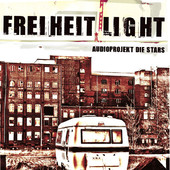 |
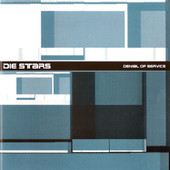 |
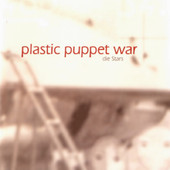 |
 |
| Freiheit Light | Denial Of Service | Plastic Puppet War | Demo 1999 |
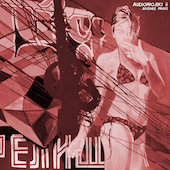 | |
| Juvenile Prime | |
Download der Konzerteliste vom Audioprojekt die Stars als PDF (104 Konzerte).
Kein Facebook/Twitter/Instagram/etc., kein Fleisch/Fisch... und immer noch gut gelaunt.

Besucher: 96513 :: 02.03.2026 :: KW: 10 :: HTML5




